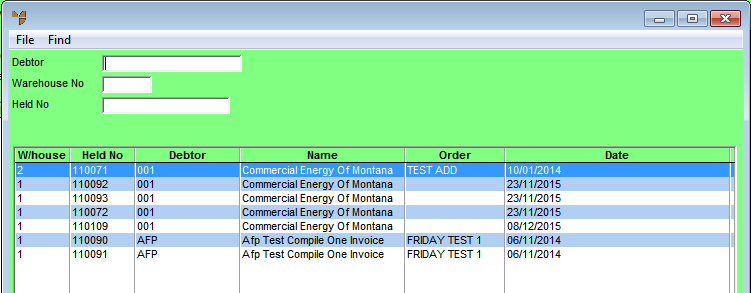
You can load field service orders and edit them at any time before they are completed on a PDA. Once a field service order has been completed on a PDA, you can no longer load or edit the order.
Micronet displays the Invoice Creation screen.
Micronet displays a selection screen with a list of paperless slips including field service orders.
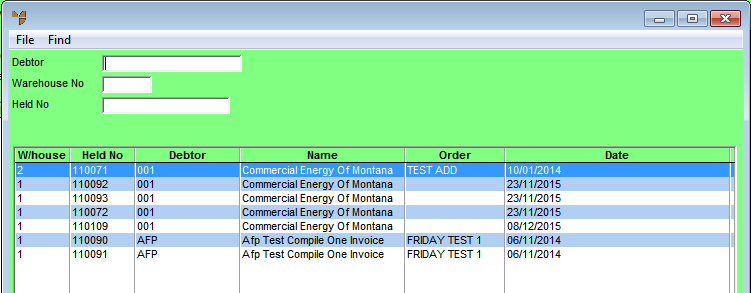
|
|
Field |
Value |
|
|
Debtor |
To find an order for a particular debtor, enter the debtor ID. |
|
|
Held No |
If you know the number of the order, enter it. |
Micronet displays the paperless slips matching your criteria at the bottom of the screen.
Micronet displays the Invoice Header screen with the details of the paperless slip.
|
|
|
Technical Tip If you try to load a field service order with a status of On PDA - Completed, Micronet displays the following message:
|